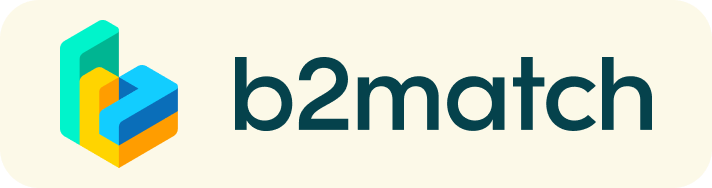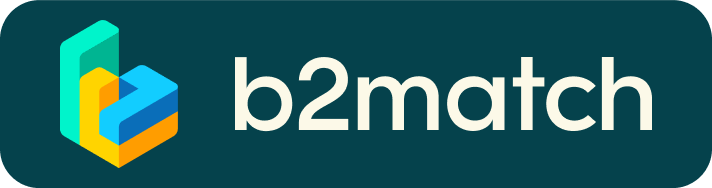A content and matchmaking platform
to bring New Zealand AgriTech to Japan!
Presented by New Zealand Trade and Enterprise (NZTE), this platform connects New Zealand AgriTech businesses with Japanese agricultural stakeholders. At its flagship Virtual Business Trip 2021, you will find:
- Latest information about New Zealand's AgriTech via webinars, pitches and workshops
- A place for matchmaking between Japanese companies and farmers and New Zealand agricultural technology companies.
New Zealand AgriTech Webinars
From 28 June to 30 August 2021, participants from Japan and New Zealand will be able to learn more through a series of live topical webinars and pitches and connect with each other at online matchmaking sessions, all taking place on this platform!
1) Check out the Agenda for more.
2) During the registration, select sessions of your choice.
Stay tuned for agenda updates and new content!
Virtual Matchmaking - How does it work?
With current travel restrictions in place because of COVID-19, the New Zealand Trade and Economic Promotion Agency and the New Zealand Embassy's Commercial Section have decided to create this online forum for businesses from New Zealand to get in contact with potential business partners in Japan. The platform allows for creating appealing profiles that will be translated into Japanese. You can also search the Japanese registrants on the platform and approach them via the messaging function. The platform also allows you to arrange online meetings with Japanese participants.
Online meetings are a great way to make connections, which is the first step to developing business. When the traffic between the two countries reopens, the New Zealand Embassy's Commercial Section will provide opportunities to travel to Japan and begin face-to-face business negotiations.
Video Presentation about the Platform:
1) Publish a business profile to showcase your needs
Create a clear and concise business profile to raise your visibility on the platform.
Your profile should describe who you are, what you can offer to potential partners, and who you want to meet. A good profile will generate significantly more meeting requests.
2) Browse profiles of attendees
Go to the participants list to find out who is offering interesting and promising business opportunities.
3) Send messages & receive meeting requests
Browse published participants profiles and send messages to those you want to meet during the event.
4) Matchmaking Event
Access your meetings in My Agenda, where you have your complete schedule for the event and the list of your meetings. Check your camera and microphone and don't be late!
How to initiate a Virtual Meeting?
- Identify promising participants on the Participants list or the Marketplace page on the event's website. Once you found a suitable meeting partner, click on the participant's card in order to access their profile
- Use the Messages functionality to chat about common interests and availability.
- Click on the participant's preview if the participant is marked as Available
- Click Request Meeting, under the participant's photo, to request a meeting
- Check My agenda and Meetings for your schedule and your list of confirmed meetings.
- At the time of the meeting, go to the Meetings page and click on Start Meeting
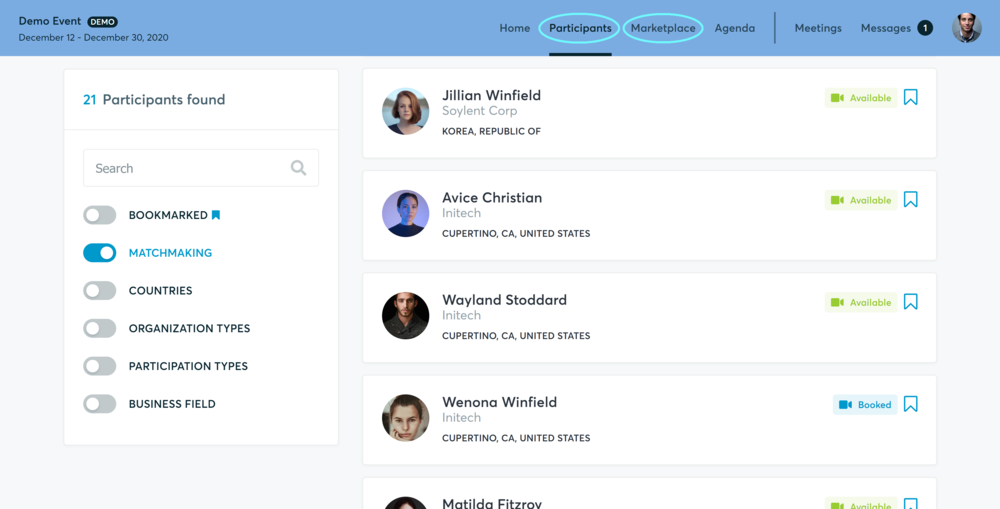
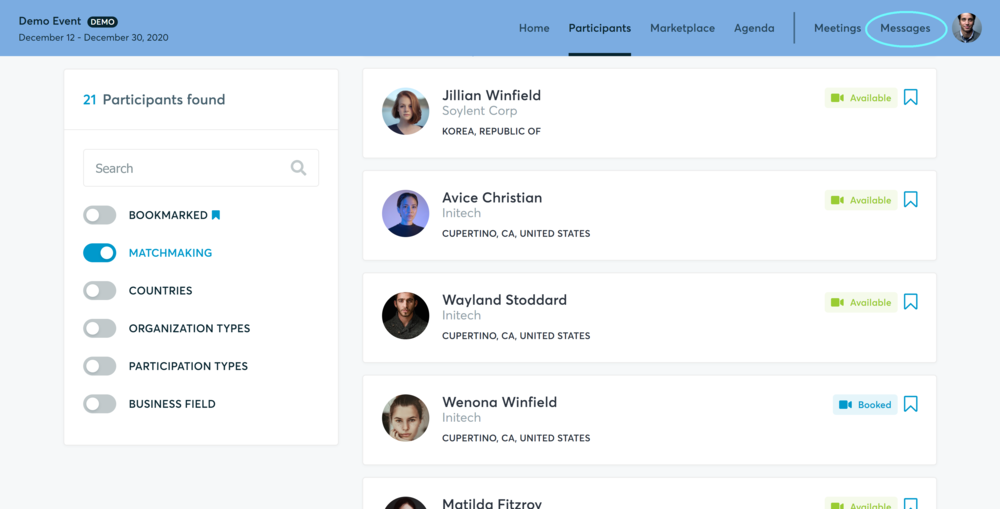
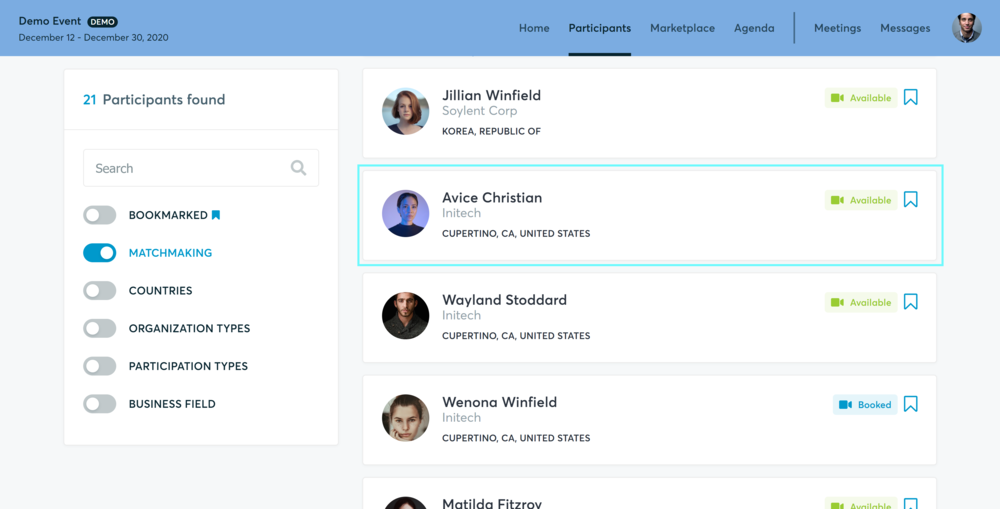
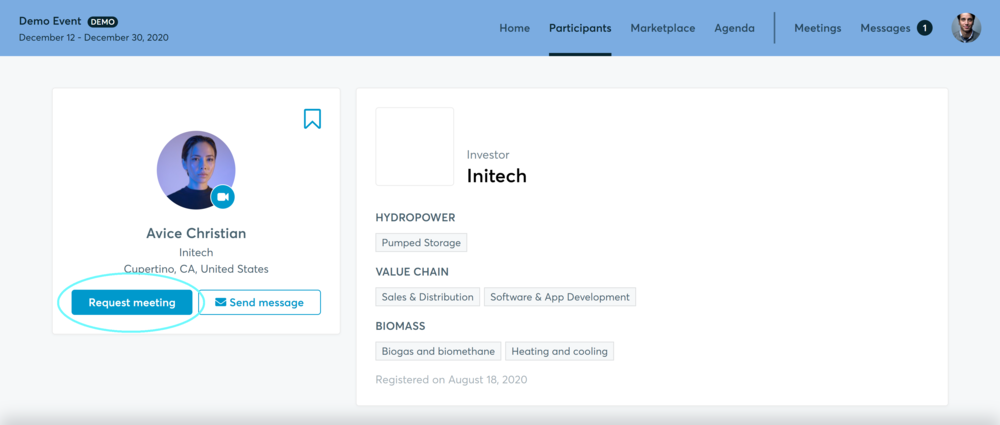
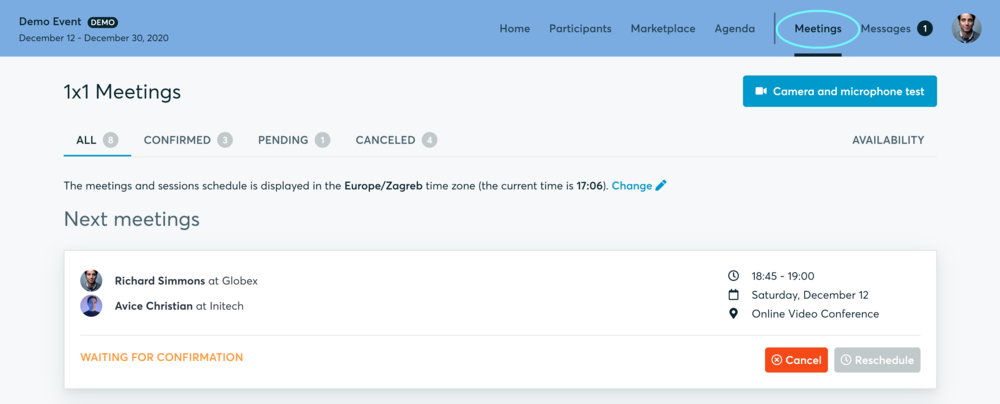
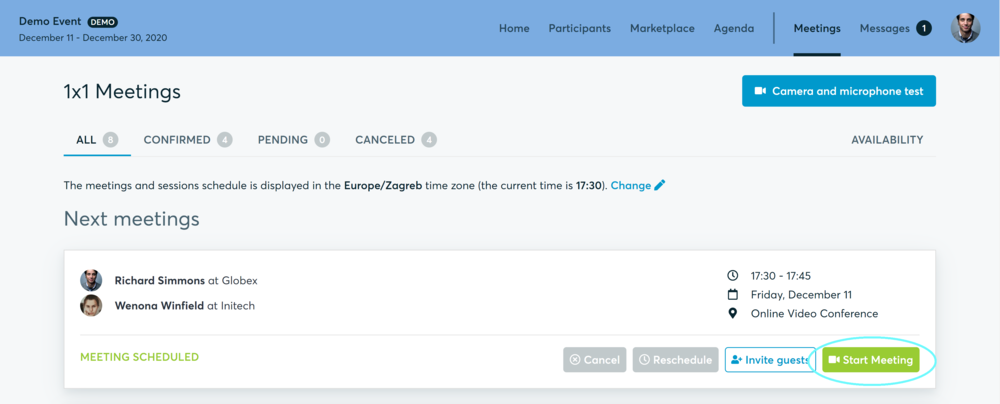
- You can invite guests through the Invite guests button, or share your screen through the screen sharing button
- A virtual meeting can be started at any given time before its ending time and it won't stop automatically, one of the participants has to end it
- The remaining time will be displayed on the top left corner
- The next meeting card will be displayed with one minute before the next meeting
- Clicking on Start Next Meeting will end the current meeting and will start the next one
Technical requirements for Virtual meetings
The virtual meetings take place through the b2match video tool, which is integrated in the b2match platform and it doesn’t need to/it can't be downloaded.
- install the latest version of your browser
Use a device with an incorporated webcam or a webcam. Without the camera, the meeting can still take place in the audio mode.
Microphone and camera
You can test your microphone and camera in your Meetings list, once you are logged in to your b2match profile. In order to do this, you need to click the blue Camera and microphone test and follow the instructions.
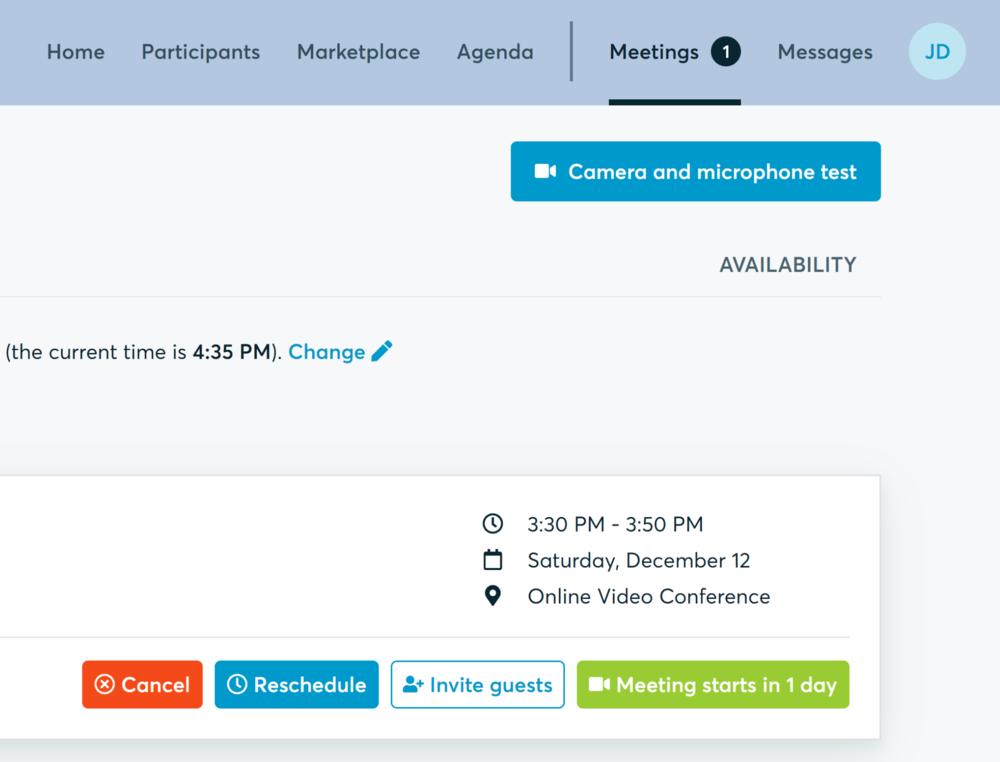
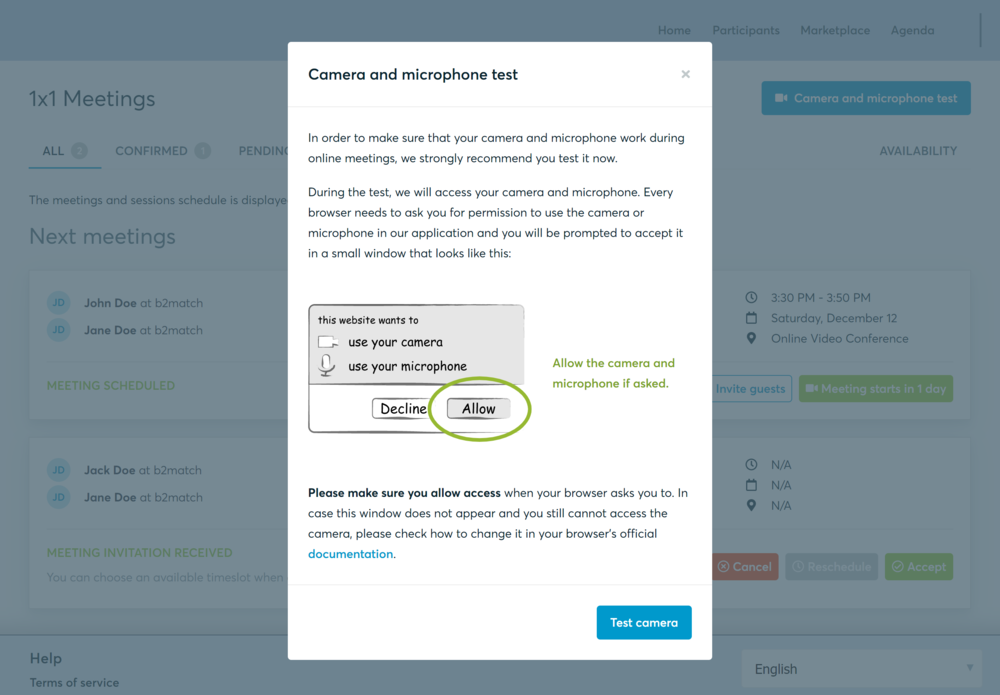
If there are issues, the system will indicate the browser's documentation's regarding the microphone and camera usage
- browser's permissions to use the microphone and camera
- system's permissions for the microphone and camera
Additionally, you can do the following checks:
- test your microphone with other apps, such as Google Meet, Skype, Zoom, etc.
- run Twilio's network test, which will start an automatic diagnosis to check if Twilio has permission to use your microphone and camera
- Twilio is the name of the software we use for online meetings